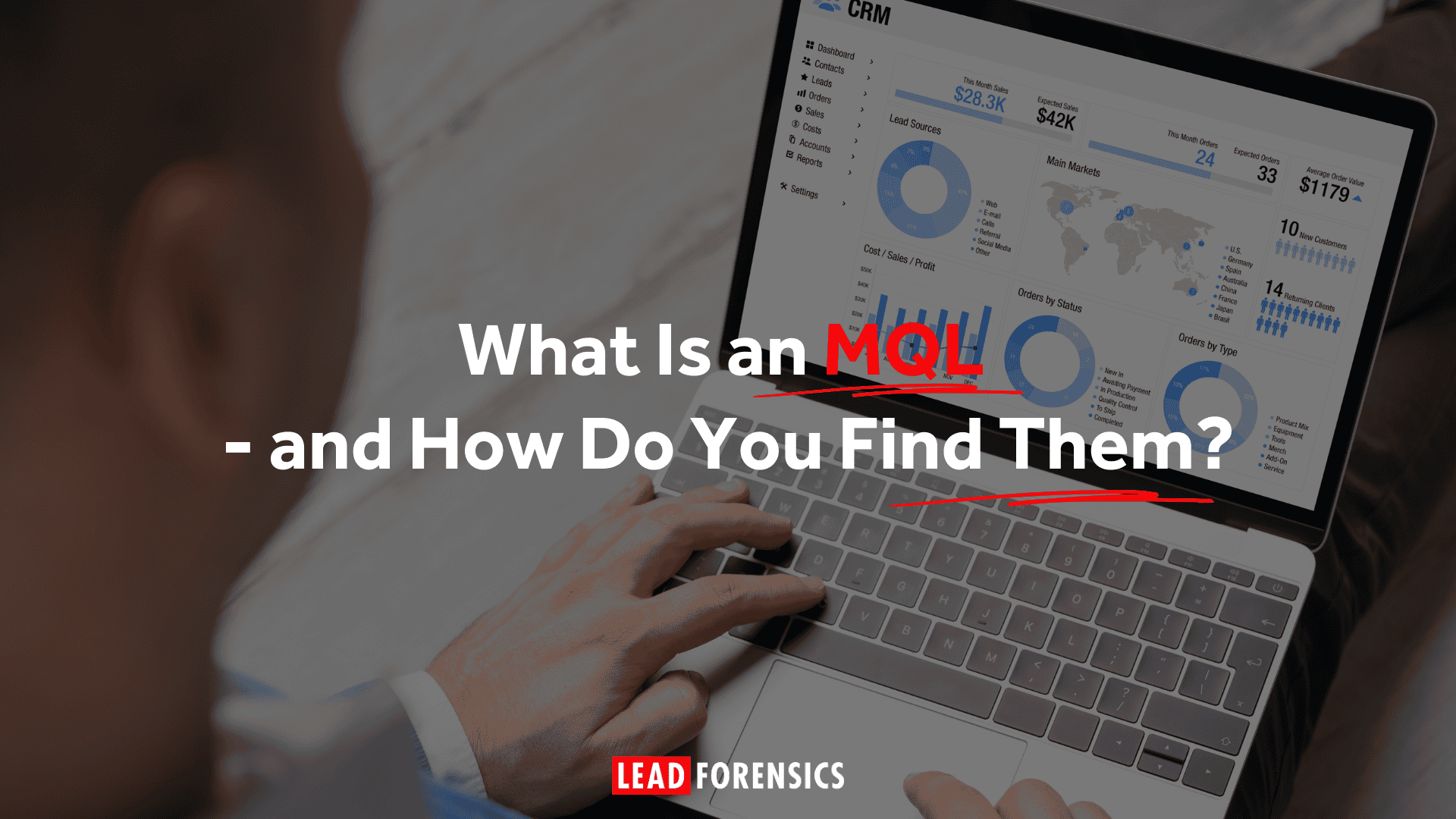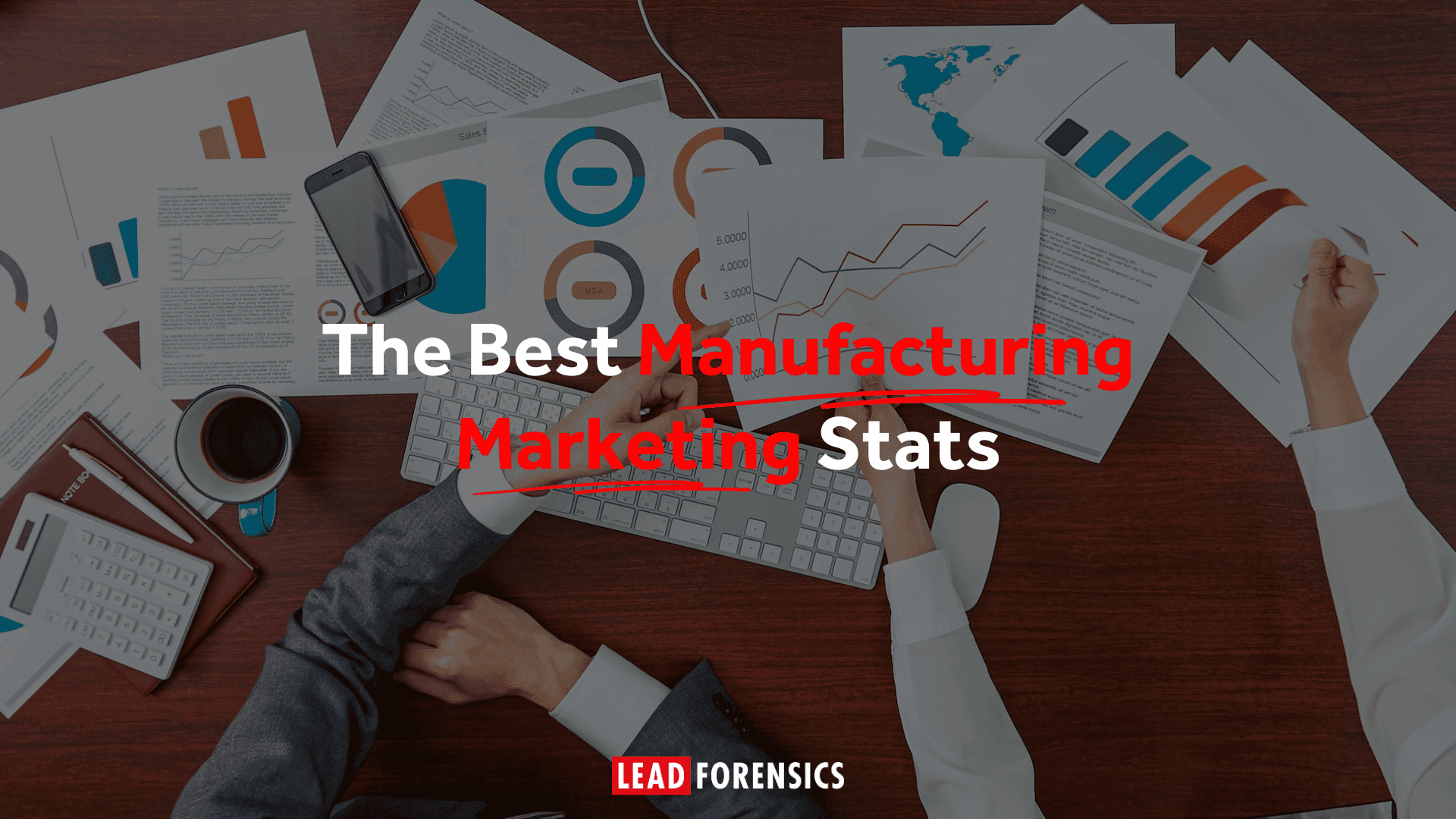That 98% of traffic bounces, and you have no idea which companies are interested in your business, or which pages they’ve been viewing. But with the right website visitor tracking tool, you can see what people are engaging with on your website.
Types of Website Visitor Tracking
Website visitor tracking shows you who’s visiting your website, where they came from and what they’re looking at.
There are a few different ways that tools can track website visitors:
- Cookie-based website visitor tracking tracks things like the pages people landed on, how long they stayed on each page, which pages made them leave the website, etc. It’s what powers many web analytics platforms, like GA4, but these web visits remain anonymized, and so the insight is limited.
- Pixel tracking tools use snippets of code to create a small, transparent 1×1-pixel image. They let you monitor user behavior, site conversions, web traffic, and other metrics. Pixels are usually hidden and can be encoded in everything from banner ads to emails to track users’ interaction with them.
- Form-based visitor tracking tools, like HubSpot, typically reveal your website visitors after they’ve filled out a form and become a record in your CRM or database. These tools use cookies to remember visitors and track their behavior on your website. But it only works if someone completes a form – and if they clear their cookies, the identification part of this tracking is lost.
- IP tracking tools may log the IP addresses of website visitors and then cross-reference them against their own database of registered IPs. If there’s a match, these IP tracking tools can tell you which company was on your website, where the office is based, and other firmographic details. It’s how Lead Forensics works; you can read more about it here.
Top Website Visitor Tracking Tools
When selecting a website visitor tracking tool, you need to be clear about which functionality is most important and how much detail your business needs. For example, if you’re in a highly competitive B2C ecommerce environment, you probably need something like pixel tracking to follow user journeys across multiple social media channels, emails, and your website.
Alternatively, if you’re in a competitive B2B industry, you may need to identify the businesses on your website so you can proactively sell to those warm leads. That means you’d need IP tracking in addition to other website tracking tools.
Our round-up of some of the best platforms should help you understand which has the right features for you:
Anonymized Tracking Tools
GA4
GA4 is a web analytics platform that tells you what people are doing on your website, so you can get a better understanding of user journeys and engagement. It’s free, but there are paid options that give you advanced insights.
It’s the most universally adopted website visitor tracking tool, and it’s easy to set up with a quick tracking code. But remember that all visits are anonymized, so you won’t get any data about which companies are on your domain.
Adobe Analytics
Adobe Analytics is a multichannel data-collection website and visitor-tracking tool that is ideal for advanced users and larger companies. It helps you create a comprehensive view of your business by turning customer interactions into actionable insights.
It enables you to collect and measure data from multiple sources (web, email, campaigns, mobile devices, client-server applications, and most applications connected to the Internet), explore and understand this data with the help of advanced metrics, segmentation, and cross-device analytics; get insights and predict users’ behavior; and much more.
LeadsRx
LeadsRx is a multi-touch attribution platform that helps you track users across a range of channels, including organic and paid social, podcasts, broadcast media, and more. It uses the LeadsRx Universal Pixel™ to connect the dots across all touchpoints, giving a clearer sense of what your website users are doing.
Visitor Identification and Tracking Tools
Lead Forensics
Lead Forensics is a website visitor identification tool that reveals previously anonymous website traffic and alerts users to their visitors in real time. Thanks to a global leading database of business IP addresses, users can discover the organizations visiting their site and gain access to the contact details of key decision-makers. And, with detailed user journeys at their fingertips, sales and marketers can design the ultimate sales pitch and heighten their chances of gaining new business by reaching out to the right person at just the right time.
Website Visitor Tracking Strategies
The right strategy isn’t about choosing a tool; it’s about how you plan to use it. These steps will help you adopt your own tracking strategy that will help you tap into new insights and get more value from your digital marketing:
- Build your own first-party tracking foundation first. Whichever tracking platform you use, the first step is to make sure everything works, and you can see what’s going on behind your website.
- Explore how to connect user journeys across platforms. This could mean using utm tracking on all links to see which campaigns send people to the website, or adding pixel-based tracking to connect various touchpoints.
- Identify which businesses are on your website. Use tools like website behavior reports to see which companies are displaying genuine buying intent signals (such as looking at spec or pricing pages) and which are just researching you by reading your about pages. You can use this data to build a list of warm leads to target with outreach each day, fuel new ABM campaigns, and more.
- Back-fill data after conversions. Once someone becomes a customer, you’ll be able to review their historical behavior more clearly, as tools like HubSpot can retroactively look back to build a more detailed user journey. This allows you to build a clearer picture of which activity prompted them to convert.
Start With a Lead Forensics Demo
If you’re ready to take your B2B website visitor tracking a step further and identify the businesses browsing your website, Lead Forensics can help. We’ll reveal the companies already on your website, even if no form is filled in. We’ll tell you which businesses are researching your solutions, which pages signal buying intent, and when interest peaks, so your sales and marketing teams can prioritize warm accounts, personalize outreach, and start conversations earlier in the buying journey. Book your demo now.